Tracker Freedom® Wireless
Tracker Freedom® Wireless from JTECH Medical uses wireless technology that is light years ahead and makes other systems obsolete. Tracker Freedom technology gives you features like frequency hopping, two-way communications, and electronic signatures to ensure the accuracy and reliability of the data you collect.
- Home

- Products

- Hardware

- Tracker Freedom® Wireless

- Tracker Freedom® Wireless

- Troubleshooting

- No USB Receiver attached
This error may be the result of the following scenarios:
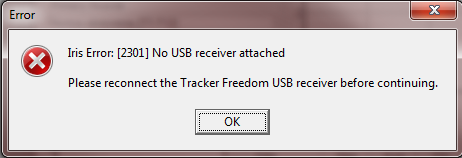
1. The USB receiver simply is not present in the USB port.
2. The USB receiver is plugged in, but the computer doesn’t detect that device.
a. Please ensure that the device’s green LED is lit.
b. Try a different usb port (USB 2.0 ports work the best)
3. USB receiver is plugged in but the drivers are not installed
a. Run the driver installation utility.
i. Open Tracker 5; go to Help and about then press support button.
ii. Click the Install button
iii. Follow the Instructions on the screen, closing the Installation window when complete.
![]()
Help Us Improve!
While perusing our support articles, if you find an article confusing or you feel it could be written better, just click add a comment and leave your concerns.
Our Customer Service department will attempt to address your concerns as soon as possible. Thank you for helping JTECH help you☺

 Very helpful
Very helpful  Could be better
Could be better  Not helpful
Not helpful
Add a Comment