JobSite™ 2 Workplace Analysis
JobSite 2 Software features our new simplified user interface for easier navigation, data entry and reporting. It includes sections for quick documentation of job requirements like material handling, work activities, environmental factors, hazardous exposures and equipment usage. It also helps you provide clients with weight recommendations based on the Revised National Institute for Occupational Safety and Health (NIOSH) Lifting Formula and cumulative trauma risks based on posture and repetitions.
- Home

- Products

- Software

- JobSite™ 2

- JobSite™ 2 Workplace Analysis

- Licensing

- Crypkey Error 19 "[-19] NETWORK NOT ALLOWED"
When running Tracker™, the JTECH Software Registration screen does not allow the user to "Continue". The Message Log includes the following:
The user may have attempted to install the Tracker software to a remote drive, such as a network drive.
The Tracker software and Crypkey software require that they be installed on a local hard drive (such as the C: drive) to function properly. Tracker allows for networked database information, but the core files must be local to the computer.
The client should remove the network installation of Tracker and re-install the software on the local computer.
Help Us Improve!
While perusing our support articles, if you find an article confusing or you feel it could be written better, just click add a comment and leave your concerns.
Our Customer Service department will attempt to address your concerns as soon as possible. Thank you for helping JTECH help you☺
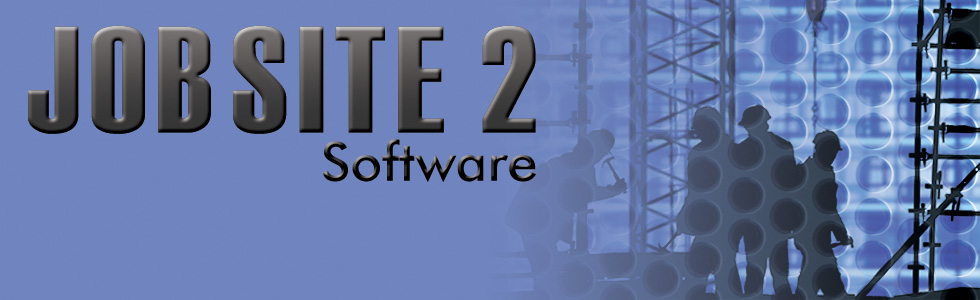
 Very helpful
Very helpful  Could be better
Could be better  Not helpful
Not helpful
Add a Comment