- Home

- Products

- Troubleshooting

- GDI Failure
Refer to this help section if you recieve the error "GDI Failure" when printing or previewing a Patient exam report.
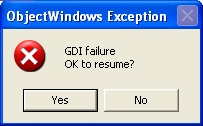
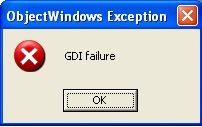
This error occurs if you don't have a printer installed. Tracker™ 4.51 utilizes the printer driver while displaying the report.
To fix this, you will need to have a printer installed. You may also install a PDF Writer "http://www.cutepdf.com".
Help Us Improve!
While perusing our support articles, if you find an article confusing or you feel it could be written better, just click add a comment and leave your concerns.
Our Customer Service department will attempt to address your concerns as soon as possible. Thank you for helping JTECH help you☺
 Very helpful
Very helpful  Could be better
Could be better  Not helpful
Not helpful
Add a Comment