When printing or previewing a patient exam report, you may recieve the error "No data exists for this report."
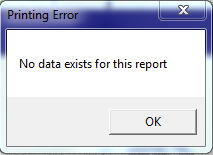
This error occurs because no items have been selected in sections to print.
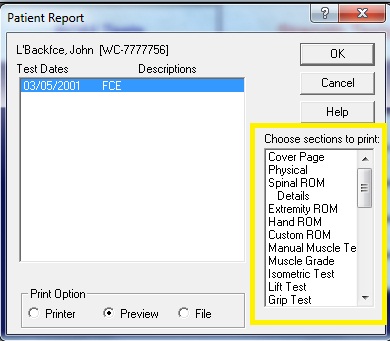
Once you have selected sections to print in the highlighted box above, you should be able to print without an error.
Help Us Improve!
While perusing our support articles, if you find an article confusing or you feel it could be written better, just click add a comment and leave your concerns.
Our Customer Service department will attempt to address your concerns as soon as possible. Thank you for helping JTECH help you☺

 Very helpful
Very helpful  Could be better
Could be better  Not helpful
Not helpful
Add a Comment