Tracker 5 is able to print progress charts and graphs on your narrative reports.
This can be done by from the create reports section of the software. Select Narratives from the report types at the top.
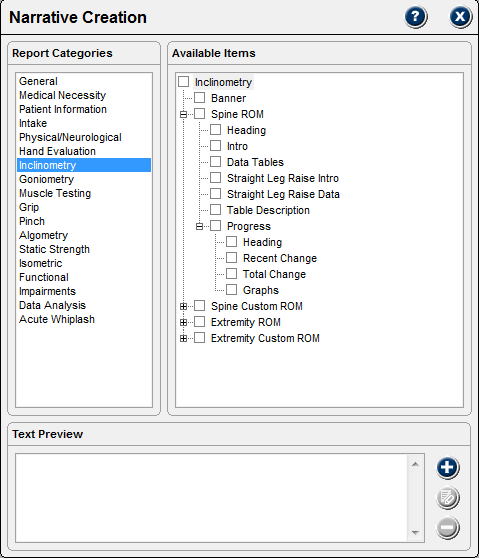
Select the instrument for which you would like to print progress information
The progress section allows you to print a heading, show recent change (only from the previous visit), total change (from all previous visits), and a graph. Some options will populate in a tree format under Available Items. Here, you want to expand the test type (e.g., Spine ROM, Extremity Custom ROM, Standard) in the tree for which you wish to show progress.
Note: To show total change for a test type, you must have performed that test on the patient in the past and you must select the latest test. Progress will not pull from a visit from a later date.
Note: Validity tests (e.g., Rapid Exchange Grip) do not have the option to show progress.
Help Us Improve!
While perusing our support articles, if you find an article confusing or you feel it could be written better, just click add a comment and leave your concerns.
Our Customer Service department will attempt to address your concerns as soon as possible. Thank you for helping JTECH help you☺

 Very helpful
Very helpful  Could be better
Could be better  Not helpful
Not helpful
Add a Comment