Crypkey 103 Error
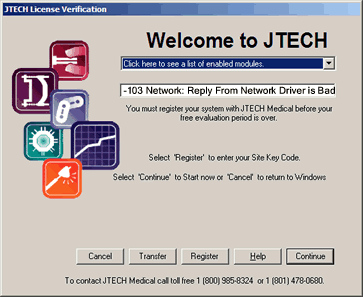
Your Tracker™ software uses an encryption system for registration. This error may appear at program launch if the encryption drivers are not running properly.
To resolve this issue, follow these steps:
Remove the Crypkey License Service
- Right-click on the "My Computer" icon and select "Manage."
- Click on the + next to "Services and Applications."
- Single-click on "Services."
- Double-click on the "Crypkey License" service.
- Click on the "Stop" button.
- Close any open windows, which should put you at the desktop screen.
- Click the "Start" button and select "Run."
- At the Run dialog type cmd and press enter or click on the "Open" button. This will open a DOS prompt.
- At the DOS prompt type C: and press enter. Type cd /trackme and press enter. Type setupex.exe /u and press enter
- You should get the following message. If not you will need to retype setupex.exe /u
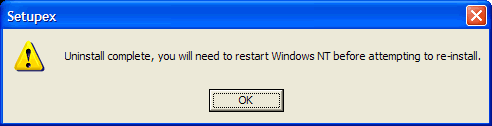
- You can now close the DOS prompt by clicking on the X in the upper right corner.
- Click on the "Start" button and select "Search."
- If necessary, select "For Files and Folders" and search for each of the following files: ckldrv.sys, crypserv.exe, and esnecil.ind. If found delete the file by right-clicking on the name and selecting delete. The files should be located in the C:\Windows\System32 directory.
- Close any open windows and reboot your computer.
The Crypkey service must now be restarted.
- Using "My Computer" or "Windows Explorer" open the C:\TrackMe directory, or the directory where the Tracker™ software is installed.
- Double-click on the CKS.exe file. It may or may not open a window. If a window opens and does not go away after about 10 seconds, close the window.
- Double-click on the Setupex.exe file.
- If prompted to reboot the computer, do so.
- Run the Tracker™ software. It may be necessary to obtain new license keys from JTECH Medical's Technical Support.
Help Us Improve!
While perusing our support articles, if you find an article confusing or you feel it could be written better, just click add a comment and leave your concerns.
Our Customer Service department will attempt to address your concerns as soon as possible. Thank you for helping JTECH help you☺

 Very helpful
Very helpful  Could be better
Could be better  Not helpful
Not helpful
Add a Comment