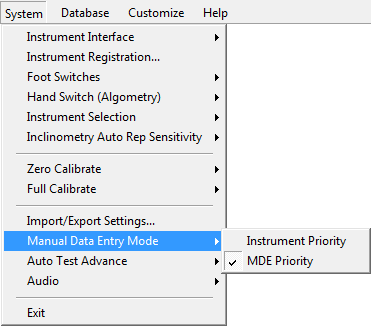
This is an optional module that must be purchased from JTECH to be active. The Manual Data Entry (MDE) module allows you to enter test data collected with non-computerized instruments into Tracker Version 5 test screens. If you have purchased the MDE module, this menu option allows you to control when MDE takes precedence.
Instrument Priority - This selection gives priority to Tracker instruments installed with your system. When it is selected, manual data entry is only available for modules for which an instrument has not been installed.
MDE Priority - This selection turns manual data entry on for all Tracker instrument modules. When MDE priority is selected, all test data must be manually entered as the software will not collect instrument data automatically.