This error may be the result of the following scenarios:
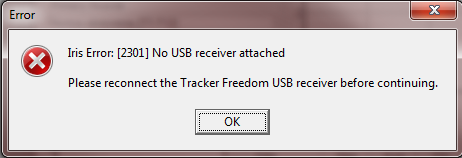
1. The USB receiver simply is not present in the USB port.
2. The USB receiver is plugged in, but the computer doesn’t detect that device.
a. Please ensure that the device’s green LED is lit.
b. Try a different usb port (USB 2.0 ports work the best)
3. USB receiver is plugged in but the drivers are not installed
a. Run the driver installation utility.
i. Open Tracker 5; go to Help and about then press support button.
ii. Click the Install button
iii. Follow the Instructions on the screen, closing the Installation window when complete.
![]()